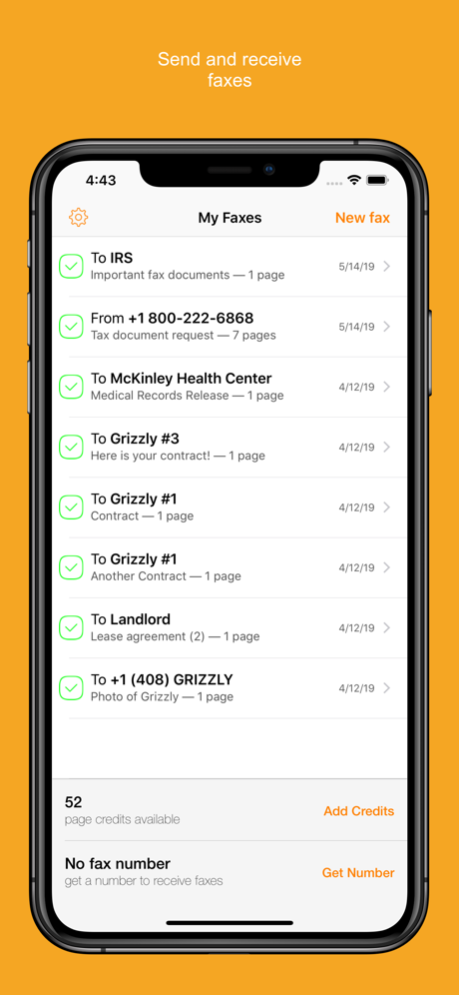Genius Fax - Faxing app 2.6.1
Free Version
Publisher Description
Genius Fax is the easiest and affordable way to send and receive faxes with your iOS device.
No need to go to the dreaded fax store anymore. Faxing with Genius Fax is simple, fast and beautiful. Read below for pricing and subscription information.
To send a fax: choose a file from your favorite cloud service (Dropbox, Google Drive, Box) or from any other iOS app (Genius Scan, Safari, Mail…)
To receive a fax: subscribe for a number and you’re all set. You receive documents as PDF and can preview them or open them with any other app.
****
Sending:
- Tap the New fax button to open the fax' details screen
- Enter your recipient's fax number
- Scan your document with the Genius Fax built-in scanner or pick a document from the Files or the Photos app.
- Alternatively, open a PDF or image file in any of your favorite apps and use their “Open with” feature to open the file with Genius Fax.
- Optionally, add a title, sender, description, recipient details and enable the cover page.
- Tap the Send button!
- Each page costs a fax credit, the cover page is free.
Receiving:
- Subscribe to a number for 1, 3 or 6 months.
- Give away your number to whoever needs to fax to you.
- Add credits to receive faxes. One page costs one credit.
- Faxes appear in your fax list as soon as they are received and paid for.
Features:
- Simple and beautiful UI. We don't understand why business apps should be ugly!
- Pick a PDF or image file to send from another app or from the cloud.
- Send a fax to select international fax numbers (see list of countries below).
- Send and forget: be notified with push notifications when your recipient successfully received your fax, or if it failed to send.
- Receive faxes.
- Free cover page that includes the sender and recipient contact details, as well as a subject and a long description.
- Conveniently buy credits and fax number subscriptions.
- History of the faxes you sent available from any of your devices with Genius Fax (using your Genius Fax account).
- Easily delete from history.
Cost:
- Each page of your PDF file costs a fax credit to send or to receive.
- When sending, the cover page appended by Genius Fax is always free.
- You can buy credits in Genius Fax. A fax credit starts at $0.99 but costs as little as $0.39 if purchased in bulk.
- You can buy a number in Genius Fax for as little as $3.49/month.
- Send your fax to any supported country. It's always one credit per page.
International destinations supported:
US, Canada, UK, Japan, France, Germany, Spain, Austria, Portugal, Italy, Belgium, Luxembourg, Switzerland, Netherlands, Cyprus, Norway, Sweden, Estonia, Latvia, Greece, Hungary, Romania, Iceland, Ireland, Malta, Morocco, Turkey, Saudi Arabia, South Africa, Israel, Kazakhstan, India, China, Hong Kong, Singapore, Malaysia, Taiwan, Thailand, Mexico, Argentina, Brazil, Puerto Rico, Costa Rica, Panama, New Zealand and Australia
Genius Fax is fully compatible with Genius Scan. You can scan documents with Genius Scan and fax them with Genius Fax. Genius Fax supports documents up to 50 MB. Please share your feedback at support@geniusfax.com so that we can improve the app with the next iteration!
Legal:
- By using Genius Fax, you agree to the terms of use.
- These terms are always available from the Genius Fax' settings menu.
Mar 12, 2024
Version 2.6.1
We're always making changes and improvements to Genius Scan. Install this new update to avoid missing new features and bug fixes.
About Genius Fax - Faxing app
Genius Fax - Faxing app is a free app for iOS published in the Office Suites & Tools list of apps, part of Business.
The company that develops Genius Fax - Faxing app is The Grizzly Labs. The latest version released by its developer is 2.6.1.
To install Genius Fax - Faxing app on your iOS device, just click the green Continue To App button above to start the installation process. The app is listed on our website since 2024-03-12 and was downloaded 6 times. We have already checked if the download link is safe, however for your own protection we recommend that you scan the downloaded app with your antivirus. Your antivirus may detect the Genius Fax - Faxing app as malware if the download link is broken.
How to install Genius Fax - Faxing app on your iOS device:
- Click on the Continue To App button on our website. This will redirect you to the App Store.
- Once the Genius Fax - Faxing app is shown in the iTunes listing of your iOS device, you can start its download and installation. Tap on the GET button to the right of the app to start downloading it.
- If you are not logged-in the iOS appstore app, you'll be prompted for your your Apple ID and/or password.
- After Genius Fax - Faxing app is downloaded, you'll see an INSTALL button to the right. Tap on it to start the actual installation of the iOS app.
- Once installation is finished you can tap on the OPEN button to start it. Its icon will also be added to your device home screen.